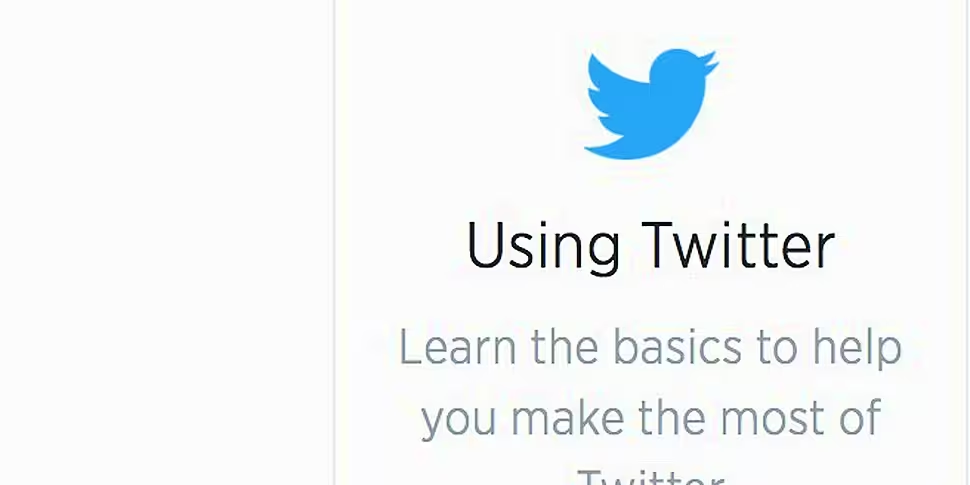Twitter has announced they will allow for anyone with an account to apply for verification, a feature that had only been available to those in the public eye.
Users can click on the following link and fill in a request form. Twitter will respond to your request via email.
"We want to make it even easier for people to find creators and influencers on Twitter so it makes sense for us to let people apply for verification. We hope opening up this application process results in more people finding great, high-quality accounts to follow, and for these creators and influencers to connect with a broader audience," explained Tina Bhatnagar, Twitter's vice president of user services.
What you need:
If you want to apply for verification, here's what you need to do:
- A verified phone number
- A confirmed email address
- A bio
- A profile photo
- A header photo
- A birthday (for accounts that are not company, brand, or organisation accounts)
- A website
- Tweets set as public in Tweet privacy settings
Users will also need to put their case to Twitter so they can determine if that user is worthy of the blue tick.
That’s the easy part. You’ll also need to provide additional information so that Twitter can determine if you should be verified. Twitter outlines some tips to keep in mind: