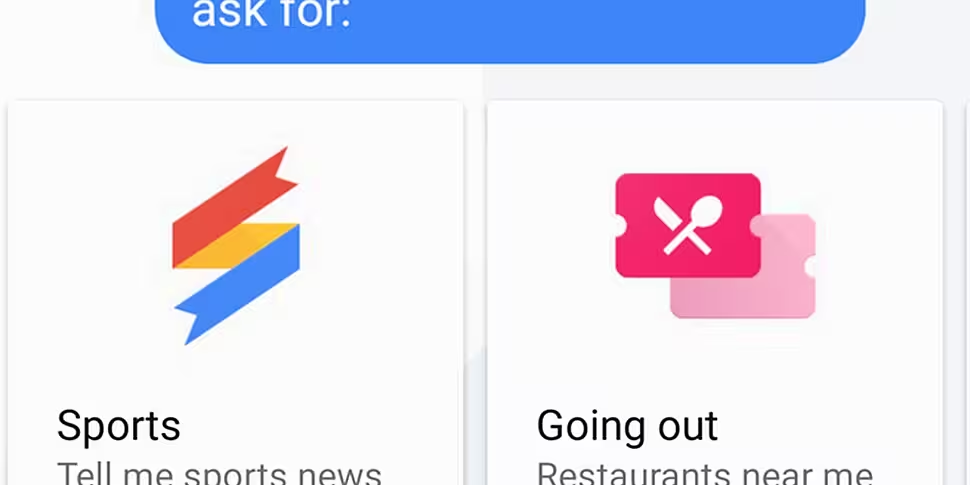There's certainly no shortage of options for users who want an alternative messaging service. Google has just released Allo, a new app that is just that bit smarter than it's rivals.
It's incredibly easy to set up. Simply insert your mobile number, as you would with WhatsApp or Viber, and you'll receive a verification code. That's all there is to it. Here's just a taster of what you can do with Allo.
Bring your friends:
A messaging app isn't much fun or use unless your friends are using it too. Once you are set up with an Allo account, you can invite your friends via SMS. This message includes a link for them to download the app.
Voice Messages:
Voice messages are increasingly popular, so it's no surprise that Allo added in this feature. It works just like WhatsApp or iMessage on iOS. Hold the mic icon to send a voice note in any conversation. This also works with Google Assistant.
Google Assistant:

I, for one, love this feature. Since setting up my Allo account, I have used Assistant for daily reminders and to mark in meetings on my Google Calendar. You can ask it a serious or a silly question and it will answer you. What's great, however, is that it's not just a gimmick.
Ask For Emails From Your Contacts
Another useful feature of Assistant on Allo is to find emails from specific contacts or topics. Ask Allo to show you emails relating to a contact or topic and it will display the two most recent relevant emails. It's worth pointing out that this only works with Gmail.
Start An Incognito Chat & Set A Self-Destruction Timer
It's possible to have secure chats via Allo when it's in incognito mode. These chats are completely off the record and are inaccessible to Google themselves. Everything is end-to-end encrypted and messages sent in an incognito chat delete themselves after a set period of time.
To begin an incognito chat, press the “new conversation” button on the bottom right corner of the display and then select the “Start incognito chat” option. From there pick a contact. By default, all messages will be deleted after 1 hour, but you can adjust that to delete messages up to a week after being read, or as little as 5 seconds.