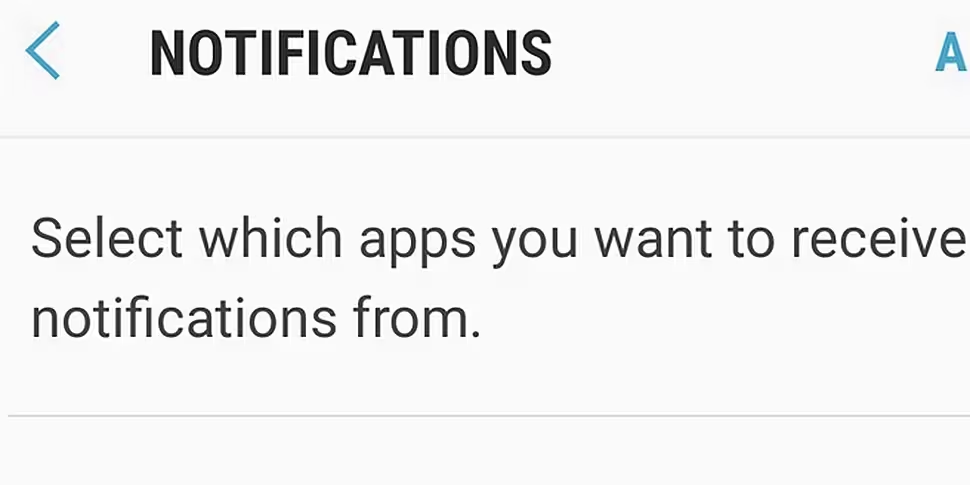I’m not usually one for New Year’s resolutions, but I made one change to my smartphone over Christmas and it’s made a big difference; I’ve turned off notifications.
I’ve had a mobile phone since I was in primary school. During that time the technology has evolved immensly and I use my phone for much more than texting my mom and playing Snake. With each of those developments, however, has come extra notifications.
When I looked at my phone, before turning the notifications off, my locked sreen would be filled with new Tweets, Instagram likes, Facebook comments, texts, missed calls and WhatsApp messages. And that was all before I unlocked my phone. I liked getting back to people straight away.
When someone tweeted me at 2am about a phone I reviewed, as they listened back to the podcast of Tech with Pat Kenny, I got back as soon as the notification came through. I was like that with every communication that came in on my phone.
Needless to say, this was not the most healthy way to live.
As I sat in my mom and dad’s house on Christmas Eve, eating an entire wheel of cheese and watching a crappy movie, I looked at my phone and saw a bunch of tweets that had just arrived in. I instantly went from relaxed as anything to a ball of anxiety, worried that I had left people waiting on Twitter for too long.
I know I’m an idiot.
After I replied to the non-life threatening tweets, I decided to turn my notifications for everything bar WhatsApp off. This was a strange experience but I found myself easing into a world without the anxiety inducing pop-up.
Since ditching the notifications, I have found that I look at my phone less. I spend less time starting at the tiny rectangle that dictates most of my life. My friends and followers haven’t said anything about my reduce rate of reply, so it obviously makes diddly squat difference to anyone but me.
If you’re a heavy social media user, I urge you to give it a go. Same with those of you who receive insane aounts of emails everyday.
You’ll notice the benefit.
How to:
If you own an Android device, simply go to Settings > Notifications. From there you can decide which apps can push notifications to your phone.

If you're using an iPhone, you can simply go: Settings > Notification Centre. From there you can disable lock screen alerts for particular applications.