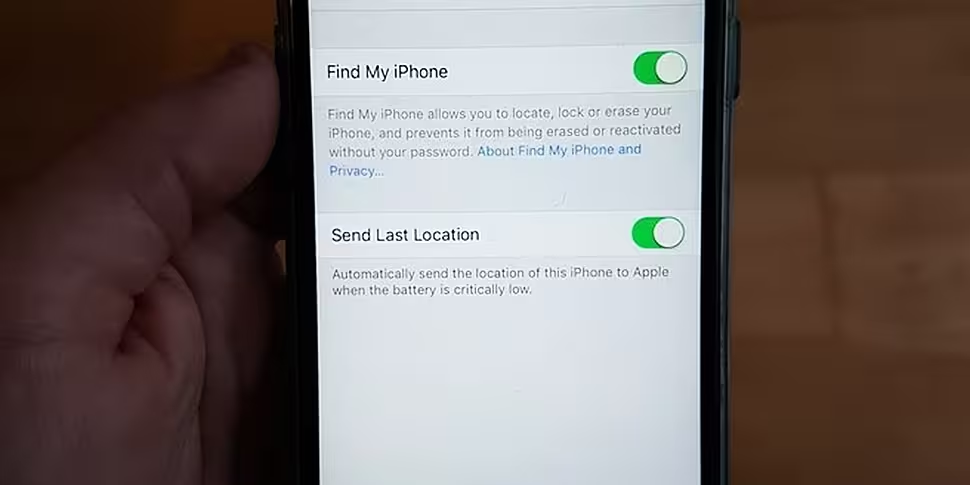Yesterday we told you about a little trick that can help Siri reunite you with your iPhone, should you ever lose it. Another feature of iPhone that helps those who have misplaced their devices is 'Find My iPhone'. This comes as standard on every device, but not everyone uses it. Here's what you need to know.
'Find My iPhone' helps track and protect an Apple device that has been lost or stolen. By enabling this feature, owners can see their missing device on a map and even remotely erase all personal information.
You should take some time to set this up. It's the first port of call for most iPhone owners when they lose their phones. It's incredibly frustrating to lose your phone, only to learn that you never enabled this feature, which could potentially reunite you with it.
Set up:
There's not much to it at all.
Settings > iCloud > Find My iPhone
Slide both the 'Find My iPhone' and 'Send Last Location' toggles to active.

Finding your iPhone
If you have this feature switched on and your phone goes missing, here's what you do.
1. Sign into iCloud.com/Find. Your iCloud username and password is the same as those your Apple ID.
2. Click on the Find My iPhone symbol. This should produce a map with the location of your phone. If you have more than one device associated with your iCloud account, you can decide which one you want to track.

3. If your device is nearby, but you still can't locate it, it's possible to have it play a sound to help you track it down!
4. If your device is not near you, you can enable 'Lost Mode'. This will lock your phone with a passcode and display a custom message on your phone's lock screen. This will continue to keep track of your phone's location.
5. Once you're reunited with your phone, you can disable 'Lost Mode' by entering the passcode.
Unfortunately if you didn't switch 'Find My iPhone' on before you lost your phone, you can't use it to track the device, so enable it now and appreciate it later!