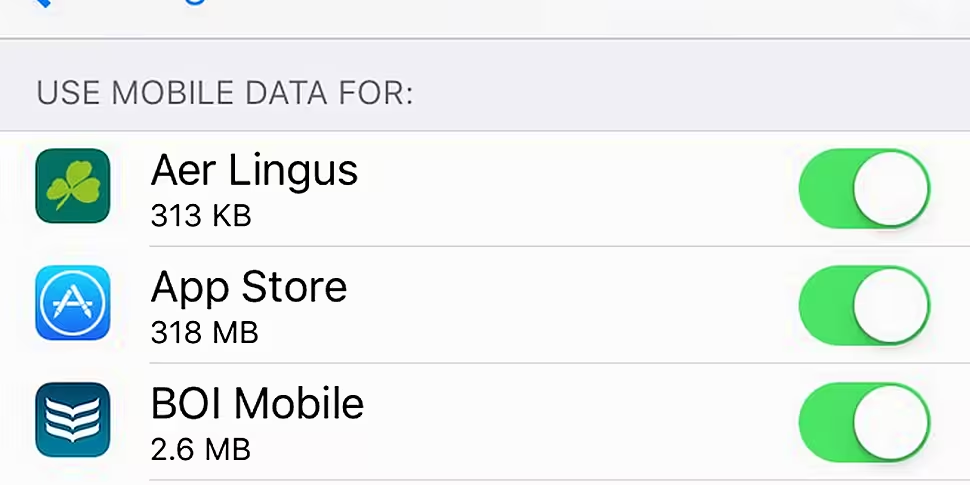Every report on consumer mobile habits shows that we are consuming more and more data everyday. It wasn't that long ago that customer's wanted hundreds of texts and minutes added into their bill-plan; these days it's all about data. That being said, nobody likes facing a hefty bill at the end of the month so here's some tips on how to keep it low.
(1) Upload on Wifi only
This one is a no-brainer. When setting up any form of cloud back-up, only ever allow it to back-up whilst in a Wifi zone. Uploading images to Facebook and Twitter uses a significant amount of data as does Snapchat. For those of you that use Google Photos or that have a Google Plus account, ensure that you have manually selected Wifi upload. I was stung with a huge data bill because I didn't realise this was working away in the background.
(2) Store key items on the device
Unless you have a 16GB device, chances are you have space on your phone to store key items that you need on a day to day basis. If you use Apple Music or Spotify, download your most-listened to playlists so that you can access them offline. You can chop and change what is stored on your device within a WiFi zone and ditch the concept of streaming whilst on a data connection.
(3) Use mobile sites rather than apps
Apps are incredibly handy as they give us access to sites, games and filters with just one tap, but if you use the mobile site versions of social networking sites, you can reduce the amount of data you use. This is particularly the case with Facebook.
(4) Restrict background apps
Head into your settings, hit applications and look at how much each app uses in the background. I guarantee this will surprise you. It's possible to restrict apps from working in the background. This may impact the push notifications you receive from certain apps, but it'll save you a few quid on your data bill.
(5) Monitor and manage
Every device allows the user to see what is consuming the most amount of data. Instagram, Snapchat and Facebook chew up an awful lot of it. Avoid using YouTube and Netflix at all costs on a data connection. If you notice a particular application is using a lot of data you can restrict that app to work only on a WiFi connection.