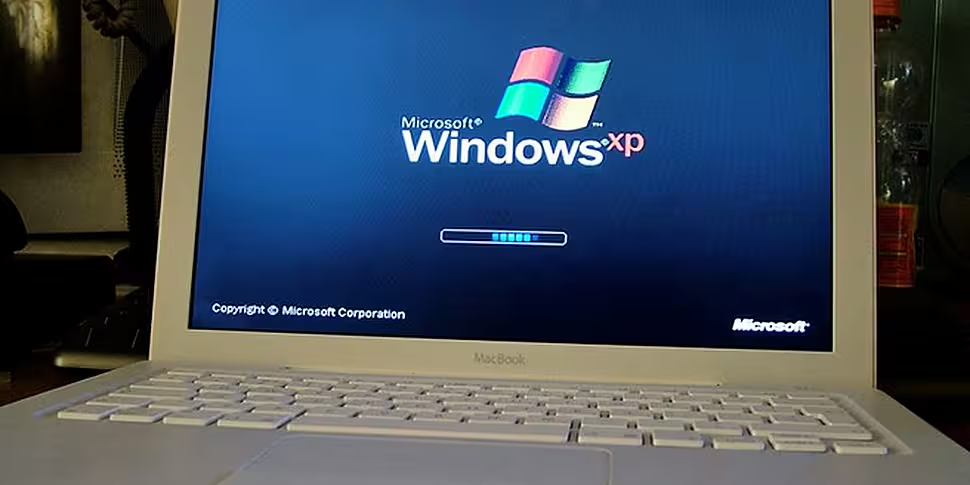XP was launched back in 2001 amid much hype and remains one of the most popular operating systems, with around one third of PCs in the world using the 12-year-old system.
Computers running XP will still work after today, but users will face the increased risk of becoming the target of viruses and malware.
In September 2013 Patrick Ward, Windows Business Lead, said that as many as 30% of PC users in Ireland work off PCs loaded with XP. While many have migrated to a newer operating system since then, 1 in every 10 PC owners in Ireland will need to decide what they intend to do now that Microsoft’s support for the operating system has ceased.
What XP users need to know:
As of this morning if flaws are detected within the operating system, they will go unfixed. Those using XP will no longer have access to Microsoft Updates meaning their devices will be more susceptible to spyware, which can steal information. Reports of cyber crime are on the increase and so the usual thought process of “it’ll never happen to me” is not a wise one.
XP users have a limited number of options to choose from:
1. Software upgrade or new device
This option will see the user part with the most amount of cash in the short-term, but will have the highest return on investment long-term. Very few old computers have the capability to run the latest operating system from Windows - Windows 8.1.
For anyone who is unsure if their PC meets the requirements, it is possible to download and run a programme called “Windows Upgrade Assistant”. This will tell the owner if their PC meets the specifications required to run the newer operating system or not. If the PC ticks the boxes, a simple purchase and download of Windows 8.1 is all that’s needed.
Unfortunately those who own machines incapable of hosting Windows 8.1 may have to look at purchasing a new device.
There is no shortage of great devices, at reasonable prices on offer at the moment.
2. Purchase a “Custom Support Contract”
This option will get more and more expensive as time goes by.
A custom support contract provides the PC owner with a high level of customer support but it not recommended due to the costs and complications associated with legacy product support.
3. Ignore it!
While this may be the cheapest option in the short term, it is not the best. By avoiding dealing with the issue now, users will leave their computers and contents at risk.
Running an unsupported operating system could result in needing expensive data retrieval and customer support down the line. Microsoft has strongly advised against this option, urging users to take action now, rather than after an incident
Benefits of Upgrading
By upgrading to the latest operating system on offer from Microsoft, Windows 8.1 users will note significant changes in the interface and vast improvements in the services available.
The conventional desktop screen is available on the new OS but the primary home screen is now a set of tiles, similar to that of a smart phone. While Windows 8 does run on non-touch systems, it is optimised for a touch screen, which is worth keeping in mind if purchasing a new device.
New systems loaded with the latest software will be notably faster when starting up. The start up time of a Windows 8 device is half that of a Windows 7 computer. Aside from start-up times performance timings on a Windows 8 device are impressive; eliminating the dragged out pause when jumping from programme to programme, which is prevalent on older operating systems.
Beyond the cosmetic side of things, users will have access to the Windows Store, making it possible to download applications onto their PC or device. Although the selection may not be as vast as the iTunes store, all the basics are available – and then some.
It is fair to say that moving from XP to Windows 8.1 is by no means an easy task nor is the latest operating system from tech giants Microsoft the finished article. Those used to the standard desktop, with their start button and menu, will need time to readjust but a few days of readjustment is far better than the alternative; being exposed to hacking.
The nature of Windows 8.1 means that the computer becomes less of an appliance and more like a personal device, similar to a phone. The live-tiles make it very easy for users to feel and stay connected, but the option to mute them is there, should the home screen begin to look too busy.
The purchase of a new device also provides an opportunity for users to redesign how they use their PCs. The cloud integration with the Windows 8.1 operating system is fantastic and time should be taken to configure these options correctly.
If a new PC is on the cards the key spec to check out in store or online are the processor and the RAM. With cloud computing and external hard drives available left, right and center the hard drive size is no longer a make or break feature.
There is a computer to meet every budget, but customers should seek devices with at least 4GB of RAM. If purchasing a laptop or portable device, ask if the processor will drain battery life. The larger the processor, the bigger drain on the battery.
Advice
There are certain steps anyone determined to hold onto their XP devices should follow in an attempt to boost their security somewhat. But these are by no means airtight ways of protecting your device.
- Ensure a firewall is in place
- Move away from Internet Explorer and use Google Chrome as the primary browser
- Download an antivirus programme
- Run the antivirus regularly and opt against the browser storing personal information
Anti Virus
Regardless of your operating system, having anti-virus on your device is a no-brainer and there are so many free options to choose from - so there’s no excuse!
One of the most trusted free antivirus programmes is AVG. Simply search “AVG Antivirus FREE 2014” to find it.
The free download provides full protection against Malware. The trick with AVG is to download it before any viruses hit the computer, rather than afterwards - so if you have a clean track record, do it now!
While there is an upgraded version of the software available, the free programme works just fine for those simply looking to protect their system - nothing more, nothing less.
This article originally appeared in the Irish Examiner on April 8th 2014.