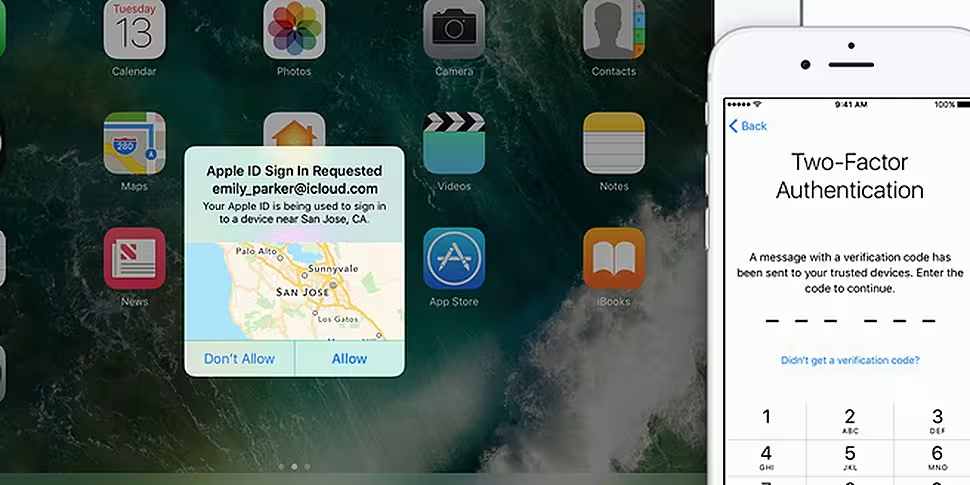Many of us store important personal information on our mobile phones. They are an integral part of our lives and manufacturers want to ensure they protect that information in the best way possible.
If you own an iPhone, you may have been prompted to set up "two factor authentication". If you're unsure of what it means and how it protects your data, wonder no more.
What is it?
Two-factor authentication is Apple's additional layer of security, which is designed to prevent anyone but you accessing your account. This looks to ensure nobody else accesses your photos, documents and other information stored within your Apple account. Enabling this feature means you will need to verify your identity every time your Apple ID is used on a new device by entering a password and a six-digit verification code sent to a trusted device.
A trusted device is an iPhone, iPad or Mac computer. Essentially, it's a device that Apple knows is yours and that you have access to. You must also select a "trusted phone number", to which a verification code will be sent via text or call. It's worth adding the number of a family member or close friend to your "trusted" list, in case you are unable to access your trusted devices, for whatever reason.
Once you've signed in for the first time with the two-step process, you won't have to do it again on that particular device.
How to turn it on

iPhone or iPad (with iOS 9 or later):
- Go to Settings > iCloud > tap your Apple ID
- Tap Password & Security
- Tap Turn on Two-Factor Authentication
Mac (with OS X El Capitan or later):
- Go to Apple menu > System Preferences > iCloud > Account Details
- Click Security
- Click Turn on Two-Factor Authentication
If you already use two-step verification, turn it off, then turn on two-factor authentication.