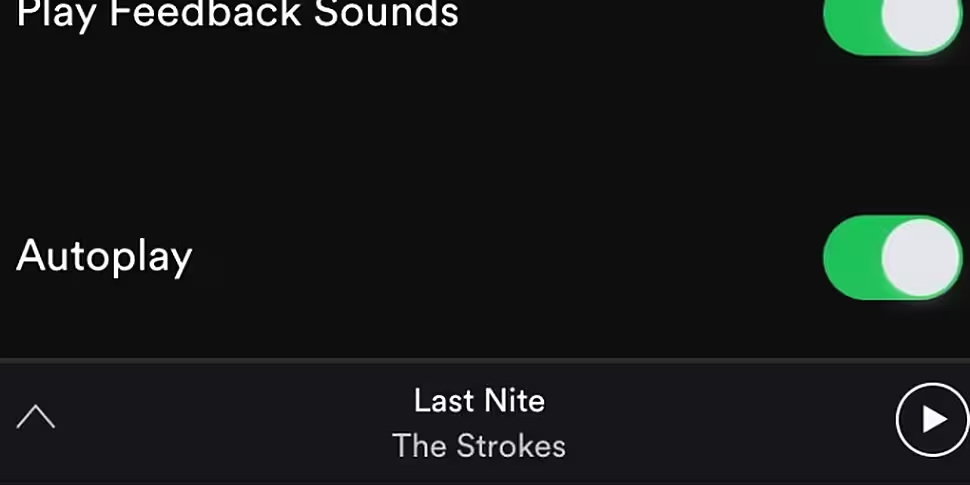Spotify has over 50-million subscribers, so it's understandable that some users may not like changes to the service.
Have you noticed that Spotify automatically plays music once you've finished listening to an album or playlist? This is a feature called "Autoplay", that seeks to ensure you're never without tunes on your daily ramble.
When your album, playlist or list of queued tracks comes to an end, Spotify will automatically play one of its radio stations based on what you had just been listening to.
While this is a nice idea, some users have been unimpressed by the tracks played.
How to turn it off
If you're not a fan of the Autoplay, here's how to turn it off.
- Tap on "Your Library" in the bottom right corner
- Tap on the settings wheel in the top right corner
- Tap on "Playback"
- Scroll until "Autoplay" appears
- Toggle to the left, covering the green
If you are using Spotify on your desktop, simply click the downward facing arrow in the top right corner. From there, hit settings and toggle off Autoplay.