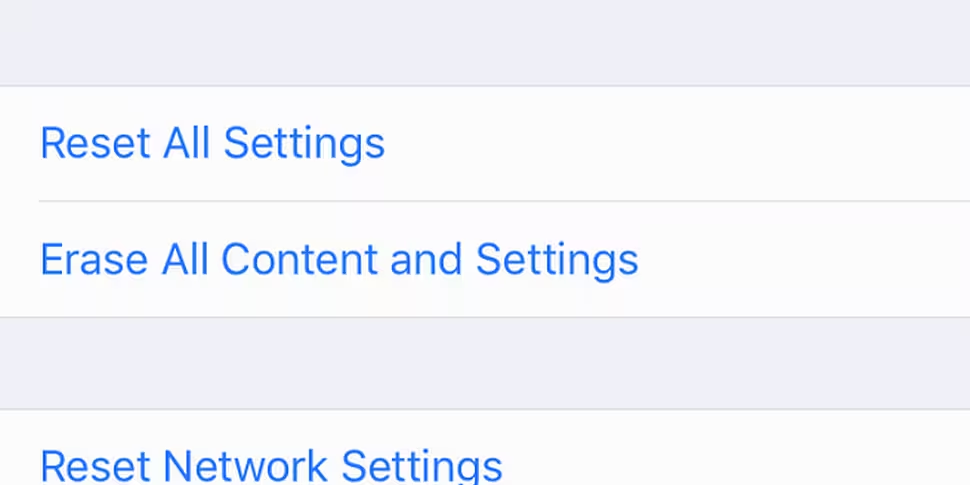If you are looking to sell your phone, pass it onto a friend or just want to wipe it completely, you can do so very easily by restoring it to factory settings. Here's a step-by-step guide on how to do it.
Before we begin, it's important to note that this action cannot be reversed. Following these steps will delete all account information, photos, texts and call history from the device.
If there is information you wish to keep, take some time to back it up before beginning this process.
Advertisement
Android
- Open 'Settings' on your device
- Scroll to 'Backup & Reset'. This may be stored under 'Personal', depending on which version of Android you have
- Tap 'Factory data reset'
- Ensure you have everything you need off the device, then hit 'Reset phone'
- You may be prompted for the PIN or security password
- This will erase all data from the phone
- The phone will then restart
iPhone
- Open 'Settings' on your device
- Tap on 'General' and scroll to the bottom of that menu
- Tap on 'Reset' and select 'Erase all content and settings'
- When prompted, insert the iPhone's passcode
- Ensure you have everything you need off the device, then hit 'Erase iPhone'
It's worth noting that this can sometimes save a phone that looks irreparably damaged.