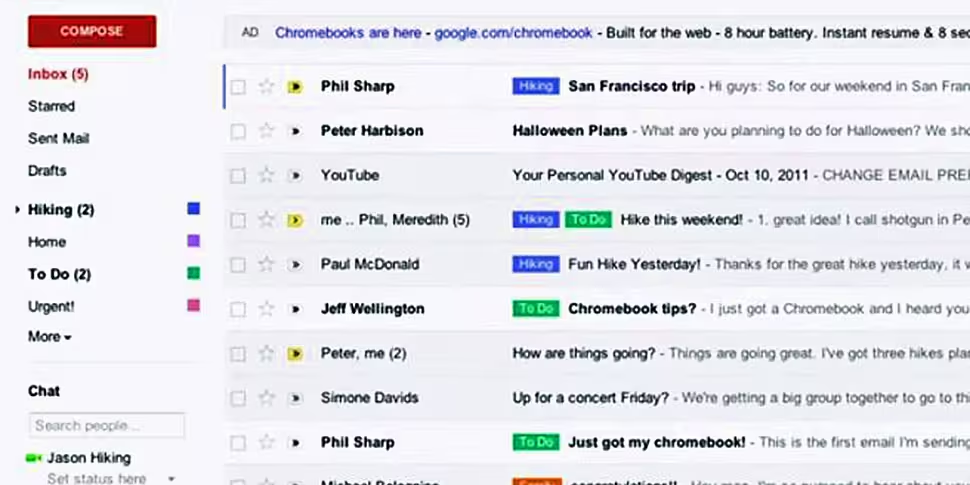Many of us use it in our daily lives and wonder how we'd manage without it, but Gmail has only been around since 2007. In that time, Google has added new features and services to go alongside the mail offering, such as Google Drive.
If you're a longtime Gmail user, however, you may not be aware of the following tips and tricks that are available to all account holders.
(1) Undo send
It's possible to set your Gmail account so that you have the option of cancelling an email, before the recipient receives it.
Click on Settings in the right hand corner of your inbox and scroll down to "Undo Send". Tick the box and select how much of a delay you want. This means every time you send an email, there will be a 20 second delay to allow you to change your mind.
(2) Canned responses
If you use your Gmail account for work, this is a very handy tool. Within Settings, click on the "Labs" tab. This brings up a whole host of shortcuts that make life that bit easier.
"Canned Responses" is amazing for those of us who send the same email multiple times.
(3) Gmail Offline
If you are in the habit of working on the go, this is a great tool to have installed. Gmail Offline is a Chrome extension that gives users full access to their inbox and documents, regardless of the connection.
(4) Inbox Pause
If you're a procrastinator or easily distracted, enable this feature now. Inbox Pause prevents the little number from appearing on your tab, informing you that you have new mail. Email notifications are thieves of time. If you use Inbox Pause, will you most certainly get more done!
(5) Sidekick
If you're familiar with WhatsApp, you'll know that senders can see when their recipient has received and opened their message. It's possible to download an extension, called Sidekick by HubSpot, that will do the same thing for you Gmail account.