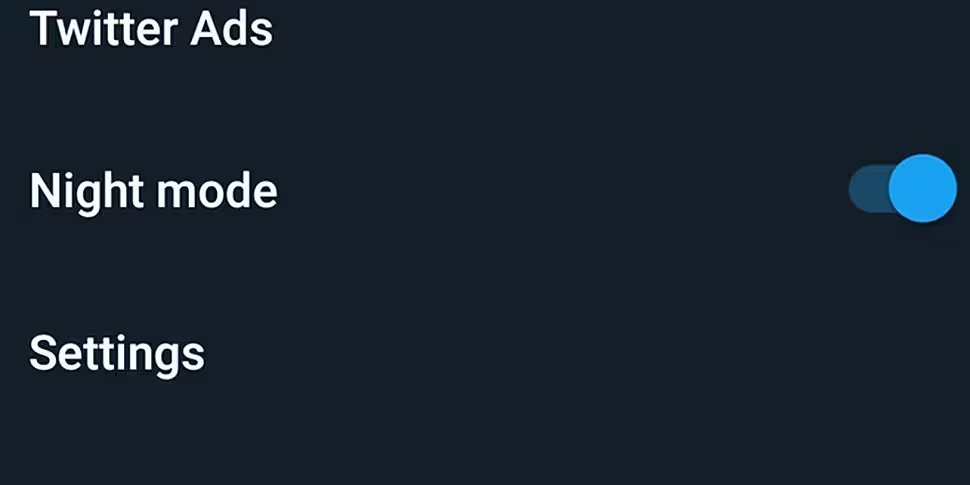If you're a night-time social media user, you'll know the glaring white screen can be hard on the eyes. Rather than simply putting the phone down, it's now possible to enable "Night-Mode" on Twitter. The option has just been added to their iOS offering and is available on Android too.
There's nothing too fancy to it; the white background becomes dark blue / grey. Having used it on Android for the last number of days, I can confirm that it is easier on the eye.
To enable it on iOS visit your profile and click on the small wheel. Simply tap on the second option there and everything will go dark!
Rolling out today – we're bringing night mode to iOS! 🌙 https://t.co/XxNZHQdth9 pic.twitter.com/WLwKi4H0Oe
— Twitter (@twitter) August 22, 2016
Android users can enable it by tapping on their profile photo in the left-hand corner and sliding the "Night-Model" toggle.