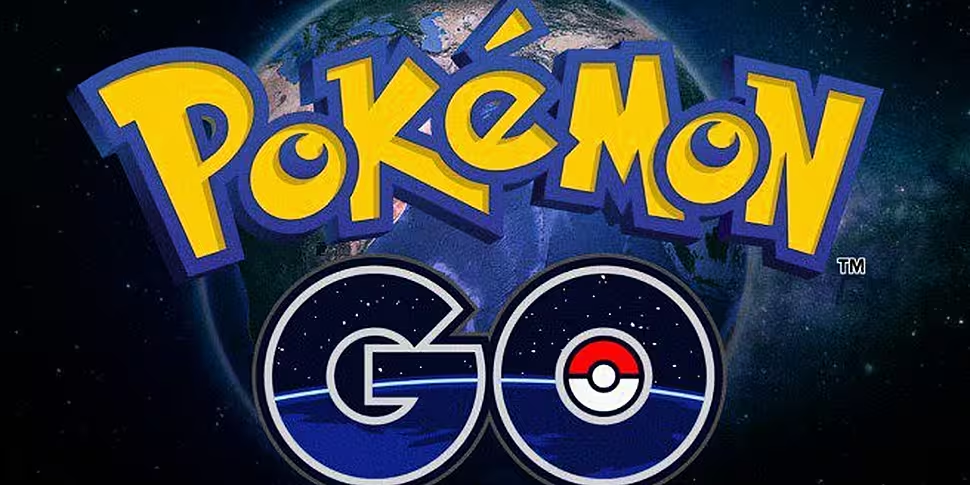It's everywhere online, and hard to escape from really. Pokemon Go has taken the mobile apps charts by storm in the countries that the game has already been released in.
We're still waiting eagerly for it to make an appearance here, and seeing all the footage doesn't help the wait.
Well, wait no more. We've already showed you how you can get the work around to install Pokemon Go on your Android phone, but now there's a way to get it on iPhone now.
You're essentially going to trick your iPhone into thinking that you're in the US, where the app is topping the charts. It takes a bit more work than on Android, but follow these steps and you'll be ok.
1. Change your settings
As I said, you're going have to get your phone out of Ireland. To do this, sign out of the App Store on your iPhone, and go to your settings to change the country. Go to Settings > General > Language & Region > Region, and choose the United states.
2. Back to the App Store
You'll need to get the direct link to Pokemon Go rather than searching for it in the Store. You can get this link here. When you click it on your iPhone, it'll bring you back to the App Store and prompt you to Change Store. That will get you into the proper US store to download the app.
3. Create a US account
This can be the tricky bit. You'll have to set up a new iTunes account that's based in the US. Just follow the steps and fill out the info they need. When asked for billing info, just click none.
When asked for an address, you will have to use an actual US address. The easiest way to do that is to set up a US shipping address with a free site like Viabox. You just sign up with email and it'll give you a unique US postal address to use including zip code.
Once you've set the account up, you'll just have to verify the email address you used and the account it good to go.
4. Install the app
Go back to the App Store and you can now install the app. Once it's installed and up and running, you can log out of the Us App Store and log back in with your regular account.