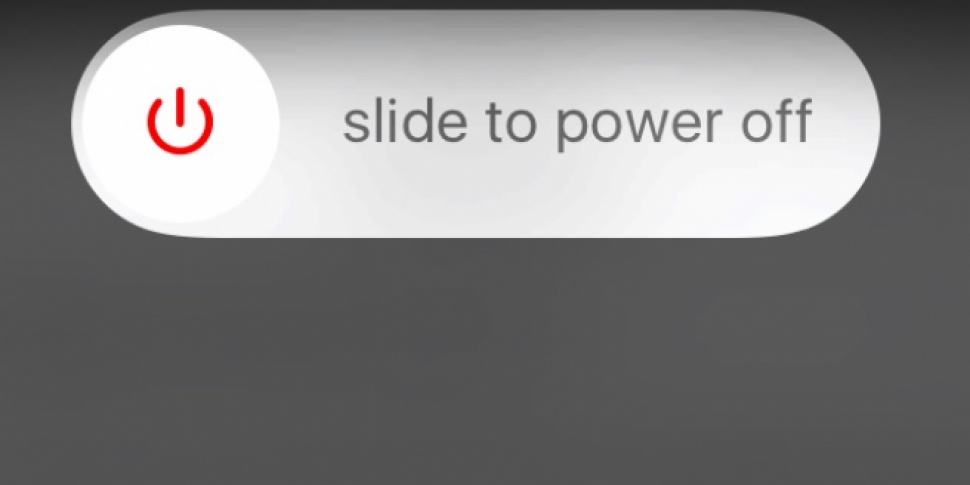Many of us have come to disregard what the signal bars on the top left of our smartphone screens say. Have you ever wished for a more accurate reading of your phone signal? Well, if you're an iPhone owner, here's how you can find out.
The first step involves entering the following number on your keypad:

This will then bring you to a screen called "Field Test". You'll notice a number in the top left corner, where the signal bars usually appear.

This number, -144 as it appeared on my screen in the Newstalk office, represents how strong the signal is. A value of -80 is full-bar strength, while anything below -110 is very weak. This is a more accurate reading of signal strength.
If you wish to replace the bars for the number, simply hold down the power off button until this screen appears.

Then hold the 'home' button down for 6 seconds, until your device reverts to your homescreen, like this.
You can undo this by dialing in the number once more.