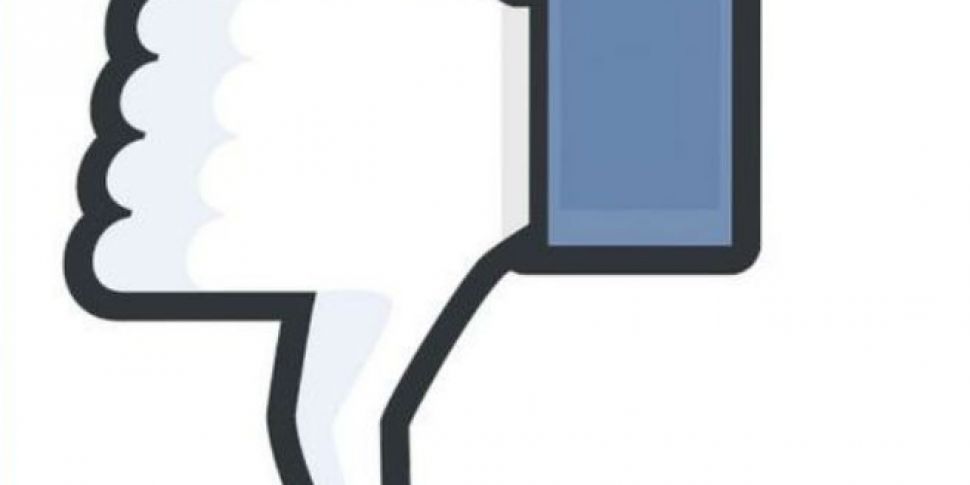With more than 1.79 billion members, Facebook is incredibly popular, but not everyone loves it. If you are done with the social media site, here's how to delete your profile.
The process is rather simple, but it's important to note that there's no going back. If you opt to delete your account, rather than disabling it, all of your information will be gone. If you want a copy of your information you can download it.
Simply go to "Settings" and you'll find "Download a copy of your data":

Clicking on this will bring you to the following screen. This will download a ZIP file including photos, posts, videos and conversations from your account.

Delete
Once you have your archive and are sure about your decision, you can opt to permanently delete your account. Facebook are keen to stress that there is no option of account recovery once this is done.

Deactivate
If you're not quite ready to say goodbye to Facebook forever, you can deactivate your account. To to this, simply go to the "Security" section of Settings and follow the steps under "Deactivate your account".
This mode means your profile won't be visible to your friends or accessible via search. Certain information, such as messages are visible to friends during this time.
It's very easy to reactivate the account, if you so wish.